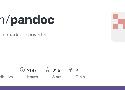Un poil de coloration syntaxique pour MarkDown dans Notepad++.
(Faudrait que j'arrête de stocker des fichiers en texte dans ce Sharlii :) )
<NotepadPlus>
<UserLang name="Markdown Pandoc" ext="md" udlVersion="2.0">
<Settings>
<Global caseIgnored="yes" allowFoldOfComments="no" forceLineCommentsAtBOL="no" foldCompact="no" />
<Prefix Keywords1="no" Keywords2="no" Keywords3="no" Keywords4="no" Keywords5="no" Keywords6="no" Keywords7="no" Keywords8="no" />
</Settings>
<KeywordLists>
<Keywords name="Comments" id="0">03<!-- 03 04 04--> 04 00# 00## 00### 00#### 00##### 01 02</Keywords>
<Keywords name="Numbers, additional" id="1"></Keywords>
<Keywords name="Numbers, prefixes" id="2"></Keywords>
<Keywords name="Numbers, extras with prefixes" id="3"></Keywords>
<Keywords name="Numbers, suffixes" id="4"></Keywords>
<Keywords name="Operators1" id="5">- * +</Keywords>
<Keywords name="Operators2" id="6"></Keywords>
<Keywords name="Folders in code1, open" id="7"></Keywords>
<Keywords name="Folders in code1, middle" id="8"></Keywords>
<Keywords name="Folders in code1, close" id="9"></Keywords>
<Keywords name="Folders in code2, open" id="10"></Keywords>
<Keywords name="Folders in code2, middle" id="11"></Keywords>
<Keywords name="Folders in code2, close" id="12"></Keywords>
<Keywords name="Folders in comment, open" id="13"></Keywords>
<Keywords name="Folders in comment, middle" id="14"></Keywords>
<Keywords name="Folders in comment, close" id="15"></Keywords>
<Keywords name="Keywords1" id="16"></Keywords>
<Keywords name="Keywords2" id="17">* -</Keywords>
<Keywords name="Keywords3" id="18">== --</Keywords>
<Keywords name="Keywords4" id="19">></Keywords>
<Keywords name="Keywords5" id="20"></Keywords>
<Keywords name="Keywords6" id="21"></Keywords>
<Keywords name="Keywords7" id="22"></Keywords>
<Keywords name="Keywords8" id="23"></Keywords>
<Keywords name="Delimiters" id="24">00[ 01 02] 0304 05 06](http:// 07 08) 09 10 11 12 13 14 15 16 17\n 18 19 20 21 22 23</Keywords>
</KeywordLists>
<Styles>
<WordsStyle name="DEFAULT" styleID="0" fgColor="000000" bgColor="FFFFFF" fontName="" fontStyle="0" nesting="0" />
<WordsStyle name="COMMENTS" styleID="1" fgColor="FF0000" bgColor="FFFFFF" fontName="" fontStyle="0" nesting="0" />
<WordsStyle name="LINE COMMENTS" styleID="2" fgColor="800000" bgColor="FFFFFF" fontName="" fontStyle="1" nesting="0" />
<WordsStyle name="NUMBERS" styleID="3" fgColor="FF0000" bgColor="FFFFFF" fontName="" fontStyle="0" nesting="0" />
<WordsStyle name="KEYWORDS1" styleID="4" fgColor="0000FF" bgColor="FFFFFF" fontName="" fontStyle="0" nesting="0" />
<WordsStyle name="KEYWORDS2" styleID="5" fgColor="FF0000" bgColor="FFFFFF" fontName="" fontStyle="1" nesting="0" />
<WordsStyle name="KEYWORDS3" styleID="6" fgColor="800000" bgColor="FFFFFF" fontName="" fontStyle="1" nesting="0" />
<WordsStyle name="KEYWORDS4" styleID="7" fgColor="808040" bgColor="D5FFD5" fontName="" fontStyle="0" nesting="0" />
<WordsStyle name="KEYWORDS5" styleID="8" fgColor="000000" bgColor="FFFFFF" fontName="" fontStyle="0" nesting="0" />
<WordsStyle name="KEYWORDS6" styleID="9" fgColor="000000" bgColor="FFFFFF" fontName="" fontStyle="0" nesting="0" />
<WordsStyle name="KEYWORDS7" styleID="10" fgColor="000000" bgColor="FFFFFF" fontName="" fontStyle="0" nesting="0" />
<WordsStyle name="KEYWORDS8" styleID="11" fgColor="000000" bgColor="FFFFFF" fontName="" fontStyle="0" nesting="0" />
<WordsStyle name="OPERATORS" styleID="12" fgColor="FF0000" bgColor="FFFFFF" fontName="" fontStyle="1" nesting="0" />
<WordsStyle name="FOLDER IN CODE1" styleID="13" fgColor="000000" bgColor="FFFFFF" fontName="" fontStyle="0" nesting="0" />
<WordsStyle name="FOLDER IN CODE2" styleID="14" fgColor="000000" bgColor="FFFFFF" fontName="" fontStyle="0" nesting="0" />
<WordsStyle name="FOLDER IN COMMENT" styleID="15" fgColor="000000" bgColor="FFFFFF" fontName="" fontStyle="0" nesting="0" />
<WordsStyle name="DELIMITERS1" styleID="16" fgColor="0000FF" bgColor="FFFFFF" fontName="" fontStyle="0" nesting="0" />
<WordsStyle name="DELIMITERS2" styleID="17" fgColor="FF0000" bgColor="FFFFFF" fontName="" fontStyle="1" nesting="0" />
<WordsStyle name="DELIMITERS3" styleID="18" fgColor="000000" bgColor="FFFFFF" fontName="" fontStyle="0" nesting="0" />
<WordsStyle name="DELIMITERS4" styleID="19" fgColor="000000" bgColor="FFFFFF" fontName="" fontStyle="0" nesting="0" />
<WordsStyle name="DELIMITERS5" styleID="20" fgColor="000000" bgColor="FFFFFF" fontName="" fontStyle="0" nesting="0" />
<WordsStyle name="DELIMITERS6" styleID="21" fgColor="000000" bgColor="FFFFFF" fontName="" fontStyle="0" nesting="0" />
<WordsStyle name="DELIMITERS7" styleID="22" fgColor="000000" bgColor="FFFFFF" fontName="" fontStyle="0" nesting="0" />
<WordsStyle name="DELIMITERS8" styleID="23" fgColor="000000" bgColor="FFFFFF" fontName="" fontStyle="0" nesting="0" />
</Styles>
</UserLang>
</NotepadPlus>
En lien avec les deux entrées précédentes, voici de quoi mettre une table des matières dans l'export HTML.
J'ai modifié un peu la sortie de manière a avoir une numérotation fonctionnelle:
$if(toc)$
<h1 id="$idprefix$toctitle" class="TOC-header">Table of contents</h1>
<div id="$idprefix$TOC">
$toc$
</div>
$endif$
Voici des commandes pour utiliser Pandoc via Notepad++ (par la commande 'Run'). Je n'ai pas ajouté l'option de ligne de commande pour faire une bibliographie.
Voici un exemple de document Markdown pour tester l'installation :
http://johnmacfarlane.net/pandoc/demo/README
Export Markdown > HTML standalone (un seul fichier) :
cmd /C cd $(CURRENT_DIRECTORY) && pandoc --standalone --self-contained --smart --table-of-contents -H document.css -f markdown -t html5 -o $(NAME_PART).html $(FILE_NAME)
Note: L'export cherche une feuille de style CSS nommée document.css, placée à côté du document à convertir. Vous pouvez utiliser celle que j'ai faite comme base :
http://gregoire.surrel.org/links/?T51SfA
Export Markdown > LaTeX :
cmd /C cd $(CURRENT_DIRECTORY) && pandoc --standalone --smart --table-of-contents -f markdown -t latex -o $(NAME_PART).tex $(FILE_NAME)
Export Markdown > DocX:
cmd /C cd $(CURRENT_DIRECTORY) && pandoc --standalone --smart --table-of-contents -f markdown -t docx -o $(NAME_PART).docx $(FILE_NAME)